Updated 2023-07-25 – please see addition below.
Whenever you need to get a value1|value2|value4..value10|... field filter from a provided record variable, then the GetSelectionFilter method from the SelectionFilterManagement codeunit is your friend. However, using this function has one drawback, as you can read in the Remarks section:
This method queries the database intensively, can cause performance issues and even cause database server exceptions.
Too bad. But does it really mean that we cannot use it for a large amount of records? Let’s check what my dear teammate has tried out (and thank you for providing your code and screenshots!).
Here’s the use case: My teammate has created a new table (Job Line Budget), which is attached to the standard Job table. He needed to build a filter for the Unique No. field based on 3500 page records. This was his code for calling GetSelectionFilter:
procedure GetSelectionFilterForJobLineBudget(var JobLineBudget: Record "Job Line Budget"): Text
var
SelectionFilterManagement: Codeunit SelectionFilterManagement;
FilterRecordRef: RecordRef;
begin
FilterRecordRef.GetTable(JobLineBudget);
exit(SelectionFilterManagement.GetSelectionFilter(FilterRecordRef, JobLineBudget.FieldNo("Unique No.")));
end;
But running this code with 3500 lines took quite long, as you can see:
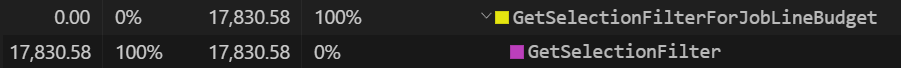
So this is, what he has tried: He looped the page records with SetLoadFields, and then saved the resulting records in a temporary record, in order to pass that record to GetSelectionFilter:
procedure GetSelectionFilterForJobLineBudget(var JobLineBudget: Record "Job Line Budget"): Text
var
SecondJobLineBudget: Record JobLineBudget;
TempJobLineBudget: Record JobLineBudget temporary;
SelectionFilterManagement: Codeunit SelectionFilterManagement;
FilterRecordRef: RecordRef;
begin
SecondJobLineBudget.Copy(JobLineBudget);
SecondJobLineBudget.SetLoadFields("Job No.", "Unique No.");
if not SecondJobLineBudget.FindSet() then
exit('');
repeat
TempJobLineBudget."Job No." := SecondJobLineBudget."Job No.";
TempJobLineBudget."Unique No." := SecondJobLineBudget."Unique No.";
TempJobLineBudget.Insert();
until SecondJobLineBudget.Next() = 0;
FilterRecordRef.GetTable(TempJobLineBudget);
exit(SelectionFilterManagement.GetSelectionFilter(FilterRecordRef, JobLineBudget.FieldNo("Unique No.")));
end;
The performance improved much more than we both would have expected:
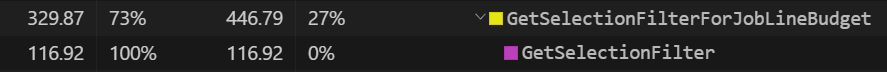
Lesson learned: There are use cases where working with temporary records can gain a lot of performance!
Updated 2023-07-25:
Oh no, we were so wrong …
With the new code, GetSelectionFilter would always return a single 'MinSelectedValue..MaxSelectedValue', it would never build any sub-ranges. Why is that? Because GetSelectionFilter assumes that the passed record actually contains every record plus a filter. While looping the filtered subset, it would check whether there are records outside the filter. If found, they would close the current range and start a new one.
You can see it in the very first lines of GetSelectionFilter:
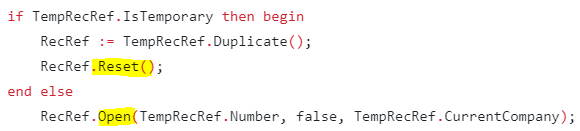
TempRecRef is the procedure parameter. Both Reset() and Open() ensure that no filter is being used for RecRef, the “compare record”.
Since we had called GetSelectionFilter with a temporary variable filled with only a subset of records, TempRecRef and RecRef were the same: this could never work! And now you also know the cause of the performance warning in the very beginning.
Lesson really learned: Be very, very careful when you use foreign procedures that you do not entirely understand. Don’t let a quick success or a good performance blind you.
But let’s not stop here: What did my teammate finally do, to solve the performance issue? He rewrote his function without GetSelectionFilter, but built his own, only pipe-separated filter:
procedure GetSelectionFilterForJobLineBudget(var JobLineBudget: Record "Job Line Budget"): Text
var
SecondJobLineBudget: Record "Job Line Budget";
UniqueNoFilter: Text;
begin
SecondJobLineBudget.Copy(JobLineBudget);
SecondJobLineBudget.SetLoadFields("Job No.", "Unique No.");
if not SecondJobLineBudget.FindSet() then
exit('');
UniqueNoFilter := '';
repeat
UniqueNoFilter += Format(SecondJobLineBudget."Unique No.") + '|';
until SecondJobLineBudget.Next() = 0;
UniqueNoFilter := UniqueNoFilter.TrimEnd('|');
exit(UniqueNoFilter);
end;
Result for 3500 records: faster than ever!

Even using the TextBuilder data type here for building the filter string would make no more difference to the user.
I hope you could learn from this as much as we did!
(Thank you, Fiddi, for warning us about the wrong function output!)
