I’ve been quite a bad “BC Docs Librarian” lately: I published some blog articles over the last months, but actually no specialized content about the BC Docs! If you are thinking, “Well, I didn’t miss docs content, so what’s your point?” – then let me at least try to convince you why you should care.
What are the “the docs”?
Whenever I talk about “the docs” or “BC Docs”, I mean the official online documentation aka “Microsoft Learn” aka “online help” for Microsoft Dynamics 365 Business Central: https://learn.microsoft.com/en-us/dynamics365/business-central/. It covers everything you need to know, both technical and non-technical: business functionality, development, administration, keyboard shortcuts, and there is also a link to some training content… Just open the link above and read all the captions on that site, just to get a first impression.
Why should you care? Because nobody can know everything about Business Central. Better know where to look it up!
Speaking your language
As the en-us part in the URL above already indicated, the documentation is available in many languages. In order to change the language, you can either directly update the URL by exchanging en-us with the language of your choice, e.g. de-de for German (Germany), or just scroll down to the very bottom of the page:
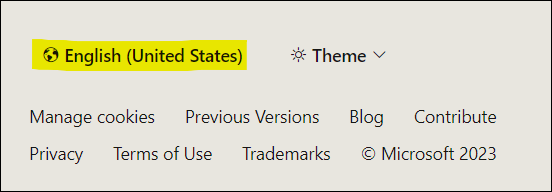
You will find this section on literally every docs page. Just click on the little globe, and choose from a huge list of languages.
However, note that the technical stuff is available in English only, whereas the application part is fully machine-translated.
Why should you care? Because you should not miss valuable information in your mother tongue.
Constantly updated
Quite some time ago, the online help used to be a static HTML file installed on your PC, and the content actually never got an overhaul in years. Today, all the wisdom is hosted on two GitHub repositories that you can even contribute to. Even as an end-user or consultant, it’s easy-peasy! More on the contribution part in another blog post.
Though the repository is updated by a tiny team at Microsoft only, there are constantly – almost daily – updates, and in my opinion it’s always worthy to track new content.
From a programmer’s perspective: The AL language related part, which is my favorite playground in the docs, is still not as detailed and practical as other programming languages maybe are. But within a few years, lots of sample code has been added, and the content is getting constantly better. The transition already made since the HTML files is just incredible.
The application help, on the other hand, offers you lots of instructions and practical walk-throughs.
Talking about constant updates again, just take a look at this recent one, presented (and also edited) by Microsoft principal program manager Kennie, as a long thread on Twitter 1:
1 while I am writing this post, Mister Musk is still restricting the access of tweets for non-registered members … I hope you are able to read the thread anyway. Unfortunately, the thread is too long to copy it here as a single screenshot, or to create a gallery for it.
Why should you care? Because Microsoft – and the community – are doing their best to keep the docs up-to-date and helpful.
Integrated into the BC web client
In the web client help pane, you will find both context-specific and general articles on “Microsoft Learn”, aka the docs. Of course, in the currently selected BC client language.
There are three ways to open the help pane:
1. Press Ctrl + F1
2. Click on the question mark in the header row
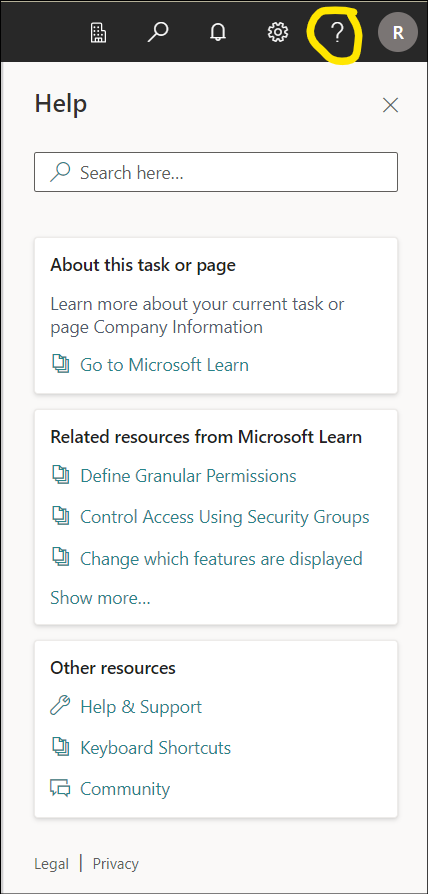
3. Click on the “Learn more” in every tooltip
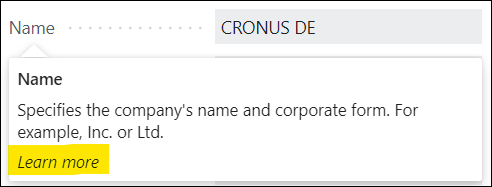
Why should you care? Because knowing the docs improves your overall experience with Business Central.
Integrated into the AL Language
Microsoft created docs articles directly and automatically from the AL language itself as part of the AL Language Reference. The reference consists of the following groups:
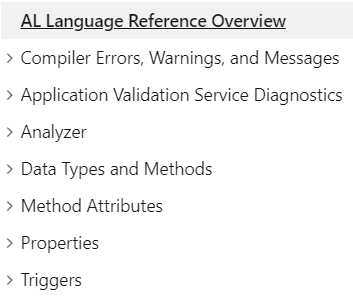
Content from “Compiler Errors, Warnings, and Messages”, “Analyzer”, “Properties” and “Triggers” is accessible directly from VS Code. Let me give you some examples:
Hovering over an info, warning or error codes in the Problems section of VS Code are linked:
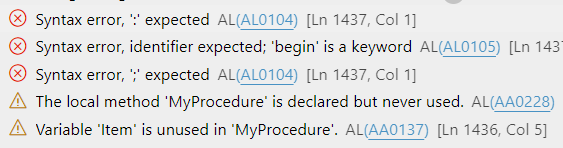
Same, when hovering over code sections marked by the code analyzer as problematic:
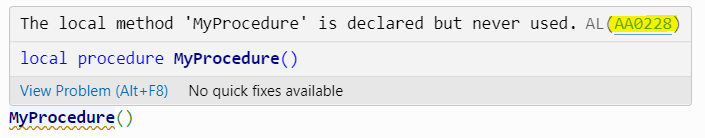
All properties are covered:
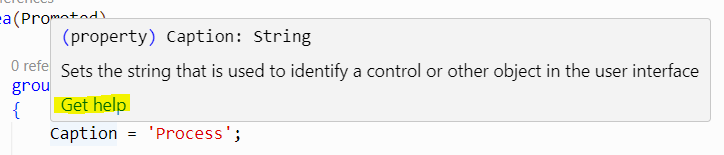
Find articles for all kinds of triggers
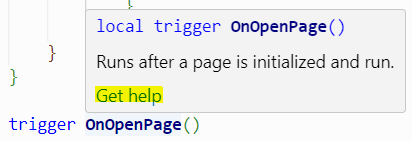
Why should you care? Because looking up warnings, properties and triggers is just one click away.
Still not convinced?
Could I convince you?
If still not, then please let me know: Why do you regard the BC docs as irrelevant for you? What would need to change, in order to grasp your attention?
If you’re saying: “I cannot find anything, hence it’s useless!”, then let me tell in you in another blog post about the search techniques I apply. No rocket science!

Hi Natalie,
I am of the opinion that docs matter a great deal, especially with a platform as technically sophisticated as BC/AL. In the movie “The Right Stuff,” there is an exchange: “So what do I tell him?” “He’s a pilot—you tell him the condition of his ship!”
I believe it is very important to provide developers and users alike with accurate and complete information about the product, so that they can use it accurately and completely. And most important: to make it easy to look up.
In six years working with BC as a developer, I have found the MS Docs experience to be both rewarding (I can and do contribute to making corrections and revisions in real time) and frustrating. MS seems to favor an editorial style that often seems deliberately obscure, abstract, and selfishly terse—as though intended to nominally satisfy the requirement for documentation, without wanting to go a single step further in the direction of clear and helpful explication.
I don’t see why MS couldn’t deploy the same efforts and the same UX standards for its documentation that it does for the product. I try to help where I can; I like to help.
Thank you for your elaborate comment!
“MS seems to favor an editorial style that often seems deliberately obscure, abstract, and selfishly terse”
Can you point me to an example, and also to a wrong UX style? I’d like to forward your feedback.
Though I’m quite sure that the editorial style depends on the individual writer, not on a Microsoft rule.
Natalie,
I was traveling out of the country, and had computer troubles when I got home, but I am all good now and will endeavor to get you some examples etc. asap. Thank you, in the meantime, for taking the time to respond to my comments.